Collections in Java
The Collection framework represents a unified architecture for storing and manipulating a group of objects. It has:
- Interfaces and classes.
- Algorithm.
Hierarchy of Collection Framework
The java.util package contains all the classes and interfaces for the Collection framework.
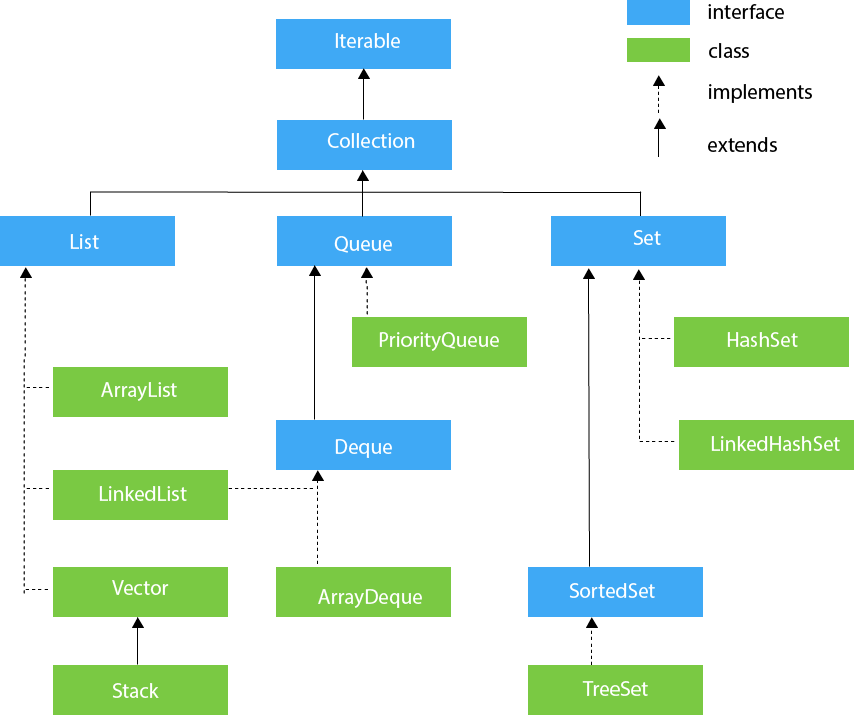
Iterable Interface
The Iterable interface is the root interface for all the collection classes.
It contains only one abstract method. i.e.,
It returns the iterator over the elements of type T.
The Iterable interface is the root interface for all the collection classes.
It contains only one abstract method. i.e.,
It returns the iterator over the elements of type T.
Collection Interface
The Collection interface is the interface which is implemented by all the classes in the collection framework. It declares the methods that every collection will have.
The Collection interface is the interface which is implemented by all the classes in the collection framework. It declares the methods that every collection will have.
Methods of Collection interface
There are many methods declared in the Collection interface. They are as follows:
No. Method Description 1 public boolean add(E e) It is used to insert an element in this collection. 2 public boolean addAll(Collection<? extends E> c) It is used to insert the specified collection elements in the invoking collection. 3 public boolean remove(Object element) It is used to delete an element from the collection. 4 public boolean removeAll(Collection<?> c) It is used to delete all the elements of the specified collection from the invoking collection. 5 default boolean removeIf(Predicate<? super E> filter) It is used to delete all the elements of the collection that satisfy the specified predicate. 6 public boolean retainAll(Collection<?> c) It is used to delete all the elements of invoking collection except the specified collection. 7 public int size() It returns the total number of elements in the collection. 8 public void clear() It removes the total number of elements from the collection. 9 public boolean contains(Object element) It is used to search an element. 10 public boolean containsAll(Collection<?> c) It is used to search the specified collection in the collection. 11 public Iterator iterator() It returns an iterator. 12 public Object[] toArray() It converts collection into array. 13 public <T> T[] toArray(T[] a) It converts collection into array. Here, the runtime type of the returned array is that of the specified array. 14 public boolean isEmpty() It checks if collection is empty. 15 default Stream<E> parallelStream() It returns a possibly parallel Stream with the collection as its source. 16 default Stream<E> stream() It returns a sequential Stream with the collection as its source. 17 default Spliterator<E> spliterator() It generates a Spliterator over the specified elements in the collection. 18 public boolean equals(Object element) It matches two collections. 19 public int hashCode() It returns the hash code number of the collection.
There are many methods declared in the Collection interface. They are as follows:
| No. | Method | Description |
|---|---|---|
| 1 | public boolean add(E e) | It is used to insert an element in this collection. |
| 2 | public boolean addAll(Collection<? extends E> c) | It is used to insert the specified collection elements in the invoking collection. |
| 3 | public boolean remove(Object element) | It is used to delete an element from the collection. |
| 4 | public boolean removeAll(Collection<?> c) | It is used to delete all the elements of the specified collection from the invoking collection. |
| 5 | default boolean removeIf(Predicate<? super E> filter) | It is used to delete all the elements of the collection that satisfy the specified predicate. |
| 6 | public boolean retainAll(Collection<?> c) | It is used to delete all the elements of invoking collection except the specified collection. |
| 7 | public int size() | It returns the total number of elements in the collection. |
| 8 | public void clear() | It removes the total number of elements from the collection. |
| 9 | public boolean contains(Object element) | It is used to search an element. |
| 10 | public boolean containsAll(Collection<?> c) | It is used to search the specified collection in the collection. |
| 11 | public Iterator iterator() | It returns an iterator. |
| 12 | public Object[] toArray() | It converts collection into array. |
| 13 | public <T> T[] toArray(T[] a) | It converts collection into array. Here, the runtime type of the returned array is that of the specified array. |
| 14 | public boolean isEmpty() | It checks if collection is empty. |
| 15 | default Stream<E> parallelStream() | It returns a possibly parallel Stream with the collection as its source. |
| 16 | default Stream<E> stream() | It returns a sequential Stream with the collection as its source. |
| 17 | default Spliterator<E> spliterator() | It generates a Spliterator over the specified elements in the collection. |
| 18 | public boolean equals(Object element) | It matches two collections. |
| 19 | public int hashCode() | It returns the hash code number of the collection. |
List Interface
List Interface is the subinterface of Collection. It contains index-based methods to insert and delete elements.
List Interface declaration
Methods of Java List Interface
| Method | Description | |
|---|---|---|
| void add(int index, E element) | It is used to insert the specified element at the specified position in a list. | |
| boolean addAll(int index, Collection<? extends E> c) | It is used to append all the elements in the specified collection, starting at the specified position of the list. | |
| E get(int index) | It is used to fetch the element from the particular position of the list. | |
| int lastIndexOf(Object o) | It is used to return the index in this list of the last occurrence of the specified element, or -1 if the list does not contain this element. | |
| int indexOf(Object o) | It is used to return the index in this list of the first occurrence of the specified element, or -1 if the List does not contain this element. | |
| E remove(int index) | It is used to remove the element present at the specified position in the list. | |
| E set(int index, E element) | It is used to replace the specified element in the list, present at the specified position. | |
| void sort(Comparator<? super E> c) | It is used to sort the elements of the list on the basis of specified comparator. | |
| Listiterator | It is used to create iterate the elements in a list. | |
| List<E> subList(int fromIndex, int toIndex) | It is used to fetch all the elements lies within the given range. | |
ArrayList
Java ArrayList class uses a dynamic array for storing the elements. It implements List interface.
The important points about Java ArrayList class are:
- Java ArrayList class can contain duplicate elements.
- Java ArrayList class maintains insertion order.
- Java ArrayList class is non synchronized.
- Java ArrayList allows random access because array works at the index basis.
- In Java ArrayList class, manipulation is slow because a lot of shifting needs to occur if any element is removed from the array list.
Java ArrayList class uses a dynamic array for storing the elements. It implements List interface.
The important points about Java ArrayList class are:
The important points about Java ArrayList class are:
- Java ArrayList class can contain duplicate elements.
- Java ArrayList class maintains insertion order.
- Java ArrayList class is non synchronized.
- Java ArrayList allows random access because array works at the index basis.
- In Java ArrayList class, manipulation is slow because a lot of shifting needs to occur if any element is removed from the array list.
ArrayList class declaration
Let's see the declaration for java.util.ArrayList class.
Let's see the declaration for java.util.ArrayList class.
Constructors of Java ArrayList
Constructor Description ArrayList() It is used to build an empty array list. ArrayList(Collection<? extends E> c) It is used to build an array list that is initialized with the elements of the collection c. ArrayList(int capacity) It is used to build an array list that has the specified initial capacity.
| Constructor | Description |
|---|---|
| ArrayList() | It is used to build an empty array list. |
| ArrayList(Collection<? extends E> c) | It is used to build an array list that is initialized with the elements of the collection c. |
| ArrayList(int capacity) | It is used to build an array list that has the specified initial capacity. |
Java Non-generic Vs. Generic Collection
Java collection framework was non-generic before JDK 1.5. Since 1.5, it is generic.
Java new generic collection allows you to have only one type of object in a collection. Now it is type safe so typecasting is not required at runtime.
Let's see the old non-generic example of creating java collection.
Let's see the new generic example of creating java collection.
In a generic collection, we specify the type in angular braces. Now ArrayList is forced to have the only specified type of objects in it. If you try to add another type of object, it gives compile time error.
For more information on Java generics, click here Java Generics Tutorial.
Java collection framework was non-generic before JDK 1.5. Since 1.5, it is generic.
Java new generic collection allows you to have only one type of object in a collection. Now it is type safe so typecasting is not required at runtime.
Let's see the old non-generic example of creating java collection.
Let's see the new generic example of creating java collection.
In a generic collection, we specify the type in angular braces. Now ArrayList is forced to have the only specified type of objects in it. If you try to add another type of object, it gives compile time error.
For more information on Java generics, click here Java Generics Tutorial.
Java new generic collection allows you to have only one type of object in a collection. Now it is type safe so typecasting is not required at runtime.
Let's see the old non-generic example of creating java collection.
For more information on Java generics, click here Java Generics Tutorial.
Add elements in ArrayList Example
Initial list of elements: []
After invoking add(E e) method: [Ravi, Vijay, Ajay]
After invoking add(int index, E element) method: [Ravi, Gaurav, Vijay, Ajay]
After invoking addAll(Collection<? extends E> c) method:
[Ravi, Gaurav, Vijay, Ajay, Sonoo, Hanumat]
After invoking addAll(int index, Collection<? extends E> c) method:
[Ravi, John, Rahul, Gaurav, Vijay, Ajay, Sonoo, Hanumat]
Initial list of elements: []
After invoking add(E e) method: [Ravi, Vijay, Ajay] After invoking add(int index, E element) method: [Ravi, Gaurav, Vijay, Ajay] After invoking addAll(Collection<? extends E> c) method: [Ravi, Gaurav, Vijay, Ajay, Sonoo, Hanumat] After invoking addAll(int index, Collection<? extends E> c) method: [Ravi, John, Rahul, Gaurav, Vijay, Ajay, Sonoo, Hanumat]
Java ArrayList example to remove elements
Here, we see different ways to remove an element.
An initial list of elements: [Ravi, Vijay, Ajay, Anuj, Gaurav]
After invoking remove(object) method: [Ravi, Ajay, Anuj, Gaurav]
After invoking remove(index) method: [Ajay, Anuj, Gaurav]
Updated list : [Ajay, Anuj, Gaurav, Ravi, Hanumat]
After invoking removeAll() method: [Ajay, Anuj, Gaurav]
After invoking removeIf() method: [Anuj, Gaurav]
After invoking clear() method: []
An initial list of elements: [Ravi, Vijay, Ajay, Anuj, Gaurav] After invoking remove(object) method: [Ravi, Ajay, Anuj, Gaurav] After invoking remove(index) method: [Ajay, Anuj, Gaurav] Updated list : [Ajay, Anuj, Gaurav, Ravi, Hanumat] After invoking removeAll() method: [Ajay, Anuj, Gaurav] After invoking removeIf() method: [Anuj, Gaurav] After invoking clear() method: []
Java ArrayList example of retainAll() method
iterating the elements after retaining the elements of al2
Ravi
iterating the elements after retaining the elements of al2
Ravi
Java ArrayList example of isEmpty() method
Is ArrayList Empty: true
After Insertion
Is ArrayList Empty: false
Is ArrayList Empty: true After Insertion Is ArrayList Empty: false
Java ArrayList example of set() and get() method
Before update: Vijay
After update: Gaurav
Before update: Vijay After update: Gaurav
User-defined class objects in Java ArrayList
Let's see an example where we are storing Student class object in an array list.
101 Sonoo 23
102 Ravi 21
103 Hanumat 25
Java LinkedList class
Let's see an example where we are storing Student class object in an array list.
Java LinkedList class
101 Sonoo 23
102 Ravi 21
103 Hanumat 25
Java LinkedList class
Java LinkedList class uses a doubly linked list to store the elements. It provides a linked-list data structure. It inherits the AbstractList class and implements List and Deque interfaces.
The important points about Java LinkedList are:
- Java LinkedList class can contain duplicate elements.
- Java LinkedList class maintains insertion order.
- Java LinkedList class is non synchronized.
- In Java LinkedList class, manipulation is fast because no shifting needs to occur.
- Java LinkedList class can be used as a list, stack or queue.
Doubly Linked List
In the case of a doubly linked list, we can add or remove elements from both sides.
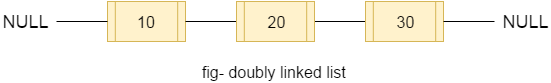
LinkedList class declaration
Let's see the declaration for java.util.LinkedList class.
Constructors of Java LinkedList
| Constructor | Description |
|---|---|
| LinkedList() | It is used to construct an empty list. |
| LinkedList(Collection<? extends E> c) | It is used to construct a list containing the elements of the specified collection, in the order, they are returned by the collection's iterator. |
Java LinkedList example to add elements
Here, we see different ways to add elements.
Initial list of elements: []
After invoking add(E e) method: [Ravi, Vijay, Ajay]
After invoking add(int index, E element) method: [Ravi, Gaurav, Vijay, Ajay]
After invoking addAll(Collection<? extends E> c) method:
[Ravi, Gaurav, Vijay, Ajay, Sonoo, Hanumat]
After invoking addAll(int index, Collection<? extends E> c) method:
[Ravi, John, Rahul, Gaurav, Vijay, Ajay, Sonoo, Hanumat]
After invoking addFirst(E e) method:
[Lokesh, Ravi, John, Rahul, Gaurav, Vijay, Ajay, Sonoo, Hanumat]
After invoking addLast(E e) method:
[Lokesh, Ravi, John, Rahul, Gaurav, Vijay, Ajay, Sonoo, Hanumat, Harsh]
Here, we see different ways to add elements.
Initial list of elements: [] After invoking add(E e) method: [Ravi, Vijay, Ajay] After invoking add(int index, E element) method: [Ravi, Gaurav, Vijay, Ajay] After invoking addAll(Collection<? extends E> c) method: [Ravi, Gaurav, Vijay, Ajay, Sonoo, Hanumat] After invoking addAll(int index, Collection<? extends E> c) method: [Ravi, John, Rahul, Gaurav, Vijay, Ajay, Sonoo, Hanumat] After invoking addFirst(E e) method: [Lokesh, Ravi, John, Rahul, Gaurav, Vijay, Ajay, Sonoo, Hanumat] After invoking addLast(E e) method: [Lokesh, Ravi, John, Rahul, Gaurav, Vijay, Ajay, Sonoo, Hanumat, Harsh]
Java LinkedList example to remove elements
Here, we see different ways to remove an element.
Initial list of elements: [Ravi, Vijay, Ajay, Anuj, Gaurav, Harsh, Virat, Gaurav, Harsh, Amit]
After invoking remove(object) method: [Ravi, Ajay, Anuj, Gaurav, Harsh, Virat, Gaurav, Harsh, Amit]
After invoking remove(index) method: [Ajay, Anuj, Gaurav, Harsh, Virat, Gaurav, Harsh, Amit]
Updated list : [Ajay, Anuj, Gaurav, Harsh, Virat, Gaurav, Harsh, Amit, Ravi, Hanumat]
After invoking removeAll() method: [Ajay, Anuj, Gaurav, Harsh, Virat, Gaurav, Harsh, Amit]
After invoking removeFirst() method: [Gaurav, Harsh, Virat, Gaurav, Harsh, Amit]
After invoking removeLast() method: [Gaurav, Harsh, Virat, Gaurav, Harsh]
After invoking removeFirstOccurrence() method: [Harsh, Virat, Gaurav, Harsh]
After invoking removeLastOccurrence() method: [Harsh, Virat, Gaurav]
After invoking clear() method: []
Here, we see different ways to remove an element.
Initial list of elements: [Ravi, Vijay, Ajay, Anuj, Gaurav, Harsh, Virat, Gaurav, Harsh, Amit] After invoking remove(object) method: [Ravi, Ajay, Anuj, Gaurav, Harsh, Virat, Gaurav, Harsh, Amit] After invoking remove(index) method: [Ajay, Anuj, Gaurav, Harsh, Virat, Gaurav, Harsh, Amit] Updated list : [Ajay, Anuj, Gaurav, Harsh, Virat, Gaurav, Harsh, Amit, Ravi, Hanumat] After invoking removeAll() method: [Ajay, Anuj, Gaurav, Harsh, Virat, Gaurav, Harsh, Amit] After invoking removeFirst() method: [Gaurav, Harsh, Virat, Gaurav, Harsh, Amit] After invoking removeLast() method: [Gaurav, Harsh, Virat, Gaurav, Harsh] After invoking removeFirstOccurrence() method: [Harsh, Virat, Gaurav, Harsh] After invoking removeLastOccurrence() method: [Harsh, Virat, Gaurav] After invoking clear() method: []
Java LinkedList Example to reverse a list of elements
Output: Ajay
Vijay
Ravi
Output: Ajay Vijay Ravi
Vector
Vector uses a dynamic array to store the data elements. It is similar to ArrayList. However, It is synchronized and contains many methods that are not the part of Collection framework.
Consider the following example.
Output:
Ayush
Amit
Ashish
Garima
Vector uses a dynamic array to store the data elements. It is similar to ArrayList. However, It is synchronized and contains many methods that are not the part of Collection framework.
Consider the following example.
Output:
Consider the following example.
Ayush Amit Ashish Garima
Stack
The stack is the subclass of Vector.
It implements the last-in-first-out data structure, i.e., Stack. The stack contains all of the methods of Vector class and also provides its methods like boolean push(), boolean peek(), boolean push(object o), which defines its properties.
Consider the following example.
Output:
Ayush
Garvit
Amit
Ashish
The stack is the subclass of Vector.
It implements the last-in-first-out data structure, i.e., Stack. The stack contains all of the methods of Vector class and also provides its methods like boolean push(), boolean peek(), boolean push(object o), which defines its properties.
Consider the following example.
Output:
It implements the last-in-first-out data structure, i.e., Stack. The stack contains all of the methods of Vector class and also provides its methods like boolean push(), boolean peek(), boolean push(object o), which defines its properties.
Consider the following example.
Ayush Garvit Amit Ashish
Ways to iterate the elements of the collection in java
There are various ways to traverse the collection elements:
- By Enumerator interface.
- By Iterator interface
- By for-each loop.
- By ListIterator interface.
- By for loop.
- By forEach() method.
There are various ways to traverse the collection elements:
- By Enumerator interface.
- By Iterator interface
- By for-each loop.
- By ListIterator interface.
- By for loop.
- By forEach() method.
Enumeration interface
The Enumeration interface defines the methods by which you can enumerate the elements in a collection of objects.
This is legacy interface has been superseded by Iterator. Although not deprecated,
it is used by the legacy classes such as Stack ,Vector and Properties etc.
Sr.No. Method & Description 1
boolean hasMoreElements( )
it must return true while there are still more elements to extract, and false when all the elements have been enumerated.
2
Object nextElement( )
This returns the next object in the enumeration as a generic Object reference.
The Enumeration interface defines the methods by which you can enumerate the elements in a collection of objects.
This is legacy interface has been superseded by Iterator. Although not deprecated,
it is used by the legacy classes such as Stack ,Vector and Properties etc.
| Sr.No. | Method & Description |
|---|---|
| 1 |
boolean hasMoreElements( )
it must return true while there are still more elements to extract, and false when all the elements have been enumerated.
|
| 2 |
Object nextElement( )
This returns the next object in the enumeration as a generic Object reference.
|
Example
Following is an example showing usage of Enumeration.
import java.util.Vector;
import java.util.Enumeration;
public class EnumerationTester {
public static void main(String args[]) {
Enumeration days;
Vector dayNames = new Vector();
dayNames.add("Sunday");
dayNames.add("Monday");
dayNames.add("Tuesday");
dayNames.add("Wednesday");
dayNames.add("Thursday");
dayNames.add("Friday");
dayNames.add("Saturday");
days = dayNames.elements();
while (days.hasMoreElements()) {
System.out.println(days.nextElement());
}
}
}
This will produce the following result −
Following is an example showing usage of Enumeration.
import java.util.Vector; import java.util.Enumeration; public class EnumerationTester { public static void main(String args[]) { Enumeration days; Vector dayNames = new Vector(); dayNames.add("Sunday"); dayNames.add("Monday"); dayNames.add("Tuesday"); dayNames.add("Wednesday"); dayNames.add("Thursday"); dayNames.add("Friday"); dayNames.add("Saturday"); days = dayNames.elements(); while (days.hasMoreElements()) { System.out.println(days.nextElement()); } } }
This will produce the following result −
Output
Sunday
Monday
Tuesday
Wednesday
Thursday
Friday
Saturday
Iterator interface
Sunday Monday Tuesday Wednesday Thursday Friday Saturday
Iterator interface
- Iterator interface provides the facility of iterating the elements in a forward direction only.
- It is a universal iterator as we can apply it to any Collection object.
|
Methods of Iterator interface
There are only three methods in the Iterator interface. They are:
No. Method Description 1 public boolean hasNext() It returns true if the iterator has more elements otherwise it returns false. 2 public Object next() It returns the element and moves the cursor pointer to the next element. 3 public void remove() It removes the last elements returned by the iterator. It is less used.
There are only three methods in the Iterator interface. They are:
| No. | Method | Description |
|---|---|---|
| 1 | public boolean hasNext() | It returns true if the iterator has more elements otherwise it returns false. |
| 2 | public Object next() | It returns the element and moves the cursor pointer to the next element. |
| 3 | public void remove() | It removes the last elements returned by the iterator. It is less used. |
Iterating Collection through Iterator interface
Let's see an example to traverse ArrayList elements using the Iterator interface.
Ravi
Vijay
Ravi
Ajay
Let's see an example to traverse ArrayList elements using the Iterator interface.
Ravi
Vijay
Ravi
Ajay
Iterating Collection through the for-each loop
Let's see an example to traverse the ArrayList elements using the for-each loop
Ravi
Vijay
Ravi
Ajay
Let's see an example to traverse the ArrayList elements using the for-each loop
Ravi
Vijay
Ravi
Ajay
Java ListIterator Interface
ListIterator Interface is used to traverse the element in a backward and forward direction.
ListIterator Interface is used to traverse the element in a backward and forward direction.
Methods of Java ListIterator Interface:
Method Description void add(E e) This method inserts the specified element into the list. boolean hasNext() This method returns true if the list iterator has more elements while traversing the list in the forward direction. E next() This method returns the next element in the list and advances the cursor position. int nextIndex() This method returns the index of the element that would be returned by a subsequent call to next() boolean hasPrevious() This method returns true if this list iterator has more elements while traversing the list in the reverse direction. E previous() This method returns the previous element in the list and moves the cursor position backward. E previousIndex() This method returns the index of the element that would be returned by a subsequent call to previous(). void remove() This method removes the last element from the list that was returned by next() or previous() methods void set(E e) This method replaces the last element returned by next() or previous() methods with the specified element.
| Method | Description |
|---|---|
| void add(E e) | This method inserts the specified element into the list. |
| boolean hasNext() | This method returns true if the list iterator has more elements while traversing the list in the forward direction. |
| E next() | This method returns the next element in the list and advances the cursor position. |
| int nextIndex() | This method returns the index of the element that would be returned by a subsequent call to next() |
| boolean hasPrevious() | This method returns true if this list iterator has more elements while traversing the list in the reverse direction. |
| E previous() | This method returns the previous element in the list and moves the cursor position backward. |
| E previousIndex() | This method returns the index of the element that would be returned by a subsequent call to previous(). |
| void remove() | This method removes the last element from the list that was returned by next() or previous() methods |
| void set(E e) | This method replaces the last element returned by next() or previous() methods with the specified element. |
Example of ListIterator Interface
Output:
Traversing elements in forward direction
index:0 value:Amit
index:1 value:Sachin
index:2 value:Vijay
index:3 value:Kumar
Traversing elements in backward direction
index:3 value:Kumar
index:2 value:Vijay
index:1 value:Sachin
index:0 value:Amit
Traversing elements in forward direction index:0 value:Amit index:1 value:Sachin index:2 value:Vijay index:3 value:Kumar Traversing elements in backward direction index:3 value:Kumar index:2 value:Vijay index:1 value:Sachin index:0 value:Amit
Iterating Collection through remaining ways
Let's see an example to traverse the ArrayList elements through other ways
Traversing list through List Iterator:
Ajay
Ravi
Vijay
Ravi
Traversing list through for loop:
Ravi
Vijay
Ravi
Ajay
Traversing list through forEach() method:
Ravi
Vijay
Ravi
Ajay
Traversing list through forEachRemaining() method:
Ravi
Vijay
Ravi
Ajay
Let's see an example to traverse the ArrayList elements through other ways
Traversing list through List Iterator: Ajay Ravi Vijay Ravi Traversing list through for loop: Ravi Vijay Ravi Ajay Traversing list through forEach() method: Ravi Vijay Ravi Ajay Traversing list through forEachRemaining() method: Ravi Vijay Ravi Ajay
Set Interface
Set Interface in Java is present in java.util package. It extends the Collection interface.
It represents the un ordered set of elements which doesn't allow us to store the duplicate items. We can store at most one null value in Set.
Set is implemented by HashSet, LinkedHashSet, and TreeSet.
Set can be instantiated as:
Java HashSet
Set Interface in Java is present in java.util package. It extends the Collection interface.
It represents the un ordered set of elements which doesn't allow us to store the duplicate items. We can store at most one null value in Set.
Set is implemented by HashSet, LinkedHashSet, and TreeSet.
Set can be instantiated as:
Java HashSet
It represents the un ordered set of elements which doesn't allow us to store the duplicate items. We can store at most one null value in Set.
Set is implemented by HashSet, LinkedHashSet, and TreeSet.
Set can be instantiated as:
Java HashSet

Java HashSet class is used to create a collection that uses a hash table for storage. It inherits the AbstractSet class and implements Set interface.
The important points about Java HashSet class are:
- HashSet stores the elements by using a mechanism called hashing.
- HashSet contains unique elements only.
- HashSet allows one null value.
- HashSet is the best approach for search operations.
- The initial default capacity of HashSet is 16, and the load factor is 0.75.

Java HashSet class is used to create a collection that uses a hash table for storage. It inherits the AbstractSet class and implements Set interface.
The important points about Java HashSet class are:
- HashSet stores the elements by using a mechanism called hashing.
- HashSet contains unique elements only.
- HashSet allows one null value.
- HashSet is the best approach for search operations.
- The initial default capacity of HashSet is 16, and the load factor is 0.75.
Difference between List and Set
A list can contain duplicate elements whereas Set contains unique elements only.
A list can contain duplicate elements whereas Set contains unique elements only.
HashSet class declaration
Let's see the declaration for java.util.HashSet class.
Let's see the declaration for java.util.HashSet class.
Constructors of Java HashSet class
SN Constructor Description 1) HashSet() It is used to construct a default HashSet. 2) HashSet(int capacity) It is used to initialize the capacity of the hash set to the given integer value capacity. The capacity grows automatically as elements are added to the HashSet. 3) HashSet(int capacity, float loadFactor) It is used to initialize the capacity of the hash set to the given integer value capacity and the specified load factor. 4) HashSet(Collection<? extends E> c) It is used to initialize the hash set by using the elements of the collection c.
| SN | Constructor | Description |
|---|---|---|
| 1) | HashSet() | It is used to construct a default HashSet. |
| 2) | HashSet(int capacity) | It is used to initialize the capacity of the hash set to the given integer value capacity. The capacity grows automatically as elements are added to the HashSet. |
| 3) | HashSet(int capacity, float loadFactor) | It is used to initialize the capacity of the hash set to the given integer value capacity and the specified load factor. |
| 4) | HashSet(Collection<? extends E> c) | It is used to initialize the hash set by using the elements of the collection c. |
Java HashSet Example
Let's see a simple example of HashSet. Notice, the elements iterate in an unordered collection.
Five
One
Four
Two
Three
Let's see a simple example of HashSet. Notice, the elements iterate in an unordered collection.
Five One Four Two Three
Java HashSet example ignoring duplicate elements
In this example, we see that HashSet doesn't allow duplicate elements.
Ajay
Vijay
Ravi
In this example, we see that HashSet doesn't allow duplicate elements.
Ajay
Vijay
Ravi
Java LinkedHashSet class
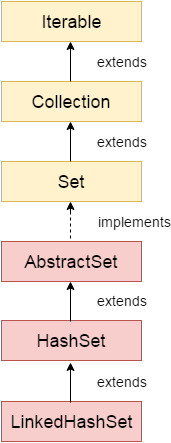
Java LinkedHashSet class is a Hashtable and Linked list implementation of the set interface. It inherits HashSet class and implements Set interface.
The important points about Java LinkedHashSet class are:
- Java LinkedHashSet class contains unique elements only like HashSet.
- Java LinkedHashSet class maintains insertion order.
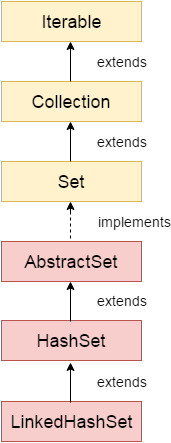
Java LinkedHashSet class is a Hashtable and Linked list implementation of the set interface. It inherits HashSet class and implements Set interface.
The important points about Java LinkedHashSet class are:
- Java LinkedHashSet class contains unique elements only like HashSet.
- Java LinkedHashSet class maintains insertion order.
LinkedHashSet class declaration
Let's see the declaration for java.util.LinkedHashSet class.
Let's see the declaration for java.util.LinkedHashSet class.
Constructors of Java LinkedHashSet class
Constructor Description HashSet() It is used to construct a default HashSet. HashSet(Collection c) It is used to initialize the hash set by using the elements of the collection c. LinkedHashSet(int capacity) It is used initialize the capacity of the linked hash set to the given integer value capacity. LinkedHashSet(int capacity, float fillRatio) It is used to initialize both the capacity and the fill ratio (also called load capacity) of the hash set from its argument.
| Constructor | Description |
|---|---|
| HashSet() | It is used to construct a default HashSet. |
| HashSet(Collection c) | It is used to initialize the hash set by using the elements of the collection c. |
| LinkedHashSet(int capacity) | It is used initialize the capacity of the linked hash set to the given integer value capacity. |
| LinkedHashSet(int capacity, float fillRatio) | It is used to initialize both the capacity and the fill ratio (also called load capacity) of the hash set from its argument. |
Java LinkedHashSet Example
Let's see a simple example of Java LinkedHashSet class. Here you can notice that the elements iterate in insertion order.
One
Two
Three
Four
Five
Let's see a simple example of Java LinkedHashSet class. Here you can notice that the elements iterate in insertion order.
One Two Three Four Five
Java TreeSet class
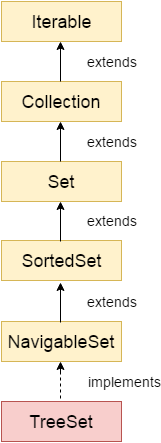
Java TreeSet class implements the Set interface that uses a tree for storage. It inherits AbstractSet class and implements the NavigableSet interface. The objects of the TreeSet class are stored in ascending order.
The important points about Java TreeSet class are:
- Java TreeSet class contains unique elements only like HashSet.
- Java TreeSet class access and retrieval times are quiet fast.
- Java TreeSet class doesn't allow null element.
- Java TreeSet class maintains ascending order.
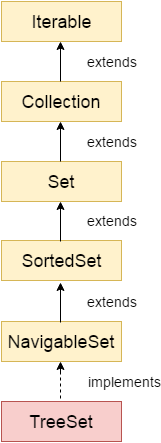
Java TreeSet class implements the Set interface that uses a tree for storage. It inherits AbstractSet class and implements the NavigableSet interface. The objects of the TreeSet class are stored in ascending order.
The important points about Java TreeSet class are:
- Java TreeSet class contains unique elements only like HashSet.
- Java TreeSet class access and retrieval times are quiet fast.
- Java TreeSet class doesn't allow null element.
- Java TreeSet class maintains ascending order.
TreeSet class declaration
Let's see the declaration for java.util.TreeSet class.
Let's see the declaration for java.util.TreeSet class.
Constructors of Java TreeSet class
Constructor Description TreeSet() It is used to construct an empty tree set that will be sorted in ascending order according to the natural order of the tree set. TreeSet(Collection<? extends E> c) It is used to build a new tree set that contains the elements of the collection c. TreeSet(Comparator<? super E> comparator) It is used to construct an empty tree set that will be sorted according to given comparator. TreeSet(SortedSet<E> s) It is used to build a TreeSet that contains the elements of the given SortedSet.
| Constructor | Description |
|---|---|
| TreeSet() | It is used to construct an empty tree set that will be sorted in ascending order according to the natural order of the tree set. |
| TreeSet(Collection<? extends E> c) | It is used to build a new tree set that contains the elements of the collection c. |
| TreeSet(Comparator<? super E> comparator) | It is used to construct an empty tree set that will be sorted according to given comparator. |
| TreeSet(SortedSet<E> s) | It is used to build a TreeSet that contains the elements of the given SortedSet. |
Methods of Java TreeSet class
Method Description boolean add(E e) It is used to add the specified element to this set if it is not already present. boolean addAll(Collection<? extends E> c) It is used to add all of the elements in the specified collection to this set. E ceiling(E e) It returns the equal or closest greatest element of the specified element from the set, or null there is no such element. Comparator<? super E> comparator() It returns comparator that arranged elements in order. Iterator descendingIterator() It is used iterate the elements in descending order. NavigableSet descendingSet() It returns the elements in reverse order. E floor(E e) It returns the equal or closest least element of the specified element from the set, or null there is no such element. SortedSet headSet(E toElement) It returns the group of elements that are less than the specified element. NavigableSet headSet(E toElement, boolean inclusive) It returns the group of elements that are less than or equal to(if, inclusive is true) the specified element. E higher(E e) It returns the closest greatest element of the specified element from the set, or null there is no such element. Iterator iterator() It is used to iterate the elements in ascending order. E lower(E e) It returns the closest least element of the specified element from the set, or null there is no such element. E pollFirst() It is used to retrieve and remove the lowest(first) element. E pollLast() It is used to retrieve and remove the highest(last) element. Spliterator spliterator() It is used to create a late-binding and fail-fast spliterator over the elements. NavigableSet subSet(E fromElement, boolean fromInclusive, E toElement, boolean toInclusive) It returns a set of elements that lie between the given range. SortedSet subSet(E fromElement, E toElement)) It returns a set of elements that lie between the given range which includes fromElement and excludes toElement. SortedSet tailSet(E fromElement) It returns a set of elements that are greater than or equal to the specified element. NavigableSet tailSet(E fromElement, boolean inclusive) It returns a set of elements that are greater than or equal to (if, inclusive is true) the specified element. boolean contains(Object o) It returns true if this set contains the specified element. boolean isEmpty() It returns true if this set contains no elements. boolean remove(Object o) It is used to remove the specified element from this set if it is present. void clear() It is used to remove all of the elements from this set. Object clone() It returns a shallow copy of this TreeSet instance. E first() It returns the first (lowest) element currently in this sorted set. E last() It returns the last (highest) element currently in this sorted set. int size() It returns the number of elements in this set.
| Method | Description |
|---|---|
| boolean add(E e) | It is used to add the specified element to this set if it is not already present. |
| boolean addAll(Collection<? extends E> c) | It is used to add all of the elements in the specified collection to this set. |
| E ceiling(E e) | It returns the equal or closest greatest element of the specified element from the set, or null there is no such element. |
| Comparator<? super E> comparator() | It returns comparator that arranged elements in order. |
| Iterator | It is used iterate the elements in descending order. |
| NavigableSet | It returns the elements in reverse order. |
| E floor(E e) | It returns the equal or closest least element of the specified element from the set, or null there is no such element. |
| SortedSet | It returns the group of elements that are less than the specified element. |
| NavigableSet | It returns the group of elements that are less than or equal to(if, inclusive is true) the specified element. |
| E higher(E e) | It returns the closest greatest element of the specified element from the set, or null there is no such element. |
| Iterator | It is used to iterate the elements in ascending order. |
| E lower(E e) | It returns the closest least element of the specified element from the set, or null there is no such element. |
| E pollFirst() | It is used to retrieve and remove the lowest(first) element. |
| E pollLast() | It is used to retrieve and remove the highest(last) element. |
| Spliterator | It is used to create a late-binding and fail-fast spliterator over the elements. |
| NavigableSet | It returns a set of elements that lie between the given range. |
| SortedSet | It returns a set of elements that lie between the given range which includes fromElement and excludes toElement. |
| SortedSet | It returns a set of elements that are greater than or equal to the specified element. |
| NavigableSet | It returns a set of elements that are greater than or equal to (if, inclusive is true) the specified element. |
| boolean contains(Object o) | It returns true if this set contains the specified element. |
| boolean isEmpty() | It returns true if this set contains no elements. |
| boolean remove(Object o) | It is used to remove the specified element from this set if it is present. |
| void clear() | It is used to remove all of the elements from this set. |
| Object clone() | It returns a shallow copy of this TreeSet instance. |
| E first() | It returns the first (lowest) element currently in this sorted set. |
| E last() | It returns the last (highest) element currently in this sorted set. |
| int size() | It returns the number of elements in this set. |
Java TreeSet Examples
Java TreeSet Example 1:
Java TreeSet Example 2:
Let's see an example of traversing elements in descending order.
Test it Now
Output:
Traversing element through Iterator in descending order
Vijay
Ravi
Ajay
Traversing element through NavigableSet in descending order
Vijay
Ravi
Ajay
Let's see an example of traversing elements in descending order.
Test it Now
Output:
Output:
Traversing element through Iterator in descending order Vijay Ravi Ajay Traversing element through NavigableSet in descending order Vijay Ravi Ajay
Java TreeSet Example 3:
Let's see an example to retrieve and remove the highest and lowest Value.
Output:
Highest Value: 12
Lowest Value: 66
Let's see an example to retrieve and remove the highest and lowest Value.
Output:
Highest Value: 12 Lowest Value: 66
Java TreeSet Example 4:
In this example, we perform various NavigableSet operations.
Output:
Initial Set: [A, B, C, D, E]
Reverse Set: [E, D, C, B, A]
Head Set: [A, B, C]
SubSet: [B, C, D, E]
TailSet: [D, E]
In this example, we perform various NavigableSet operations.
Output:
Initial Set: [A, B, C, D, E] Reverse Set: [E, D, C, B, A] Head Set: [A, B, C] SubSet: [B, C, D, E] TailSet: [D, E]
Java TreeSet Example 4:
In this example, we perform various SortedSetSet operations.
Output:
Intial Set: [A, B, C, D, E]
Head Set: [A, B]
SubSet: [A, B, C, D]
TailSet: [C, D, E]
In this example, we perform various SortedSetSet operations.
Output:
Intial Set: [A, B, C, D, E] Head Set: [A, B] SubSet: [A, B, C, D] TailSet: [C, D, E]
Comments
Post a Comment